2. Select Internet Options
3. Select the General tab
From there you can select Use Current, Use Default and Use Blank.
There you can put in your custom home page. Example: www.google.com.
For all your computer needs please visit -- www.consolodatarecovery.com
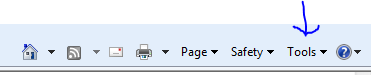

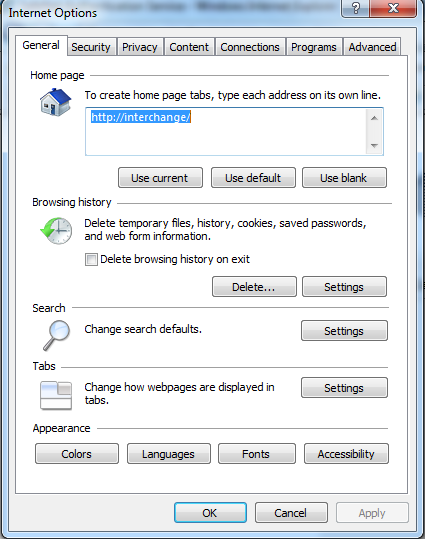
No comments:
Post a Comment